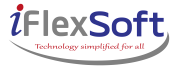INVENTORY SOFTWARE
iFlex inventory management system is the process by which you track your goods throughout your entire supply chain, from purchasing to production to end sales. It governs how you approach inventory management for your business. Inventory changes constantly. Throughout each day, sales, returns, new receipts – even damage and theft – affect your inventory levels. While daunting, effective inventory management and inventory control are the most important jobs in a successful retail or wholesale business. Effectively managing inventory gets harder as your business scales and the amount of inventory you’re handling increases. Taking advantage of technology can make things easier for yourself and your employees. This is why an inventory management system is invaluable to any retail business. This guide will tell you all you need to know about inventory management systems. We’ll explain the types of systems you can choose from, and which may suit you best. We’ll also describe the principal features that systems need to improve efficiency and overall customer satisfaction.
Setup
- Department Setup
- Department List
- Item line Setup
- Item line List
- Item Setup
- Item List
- Tax Code Setup
- Tax Code List
- Warehouse Setup
- Warehouse List
- Barcode Label Print
Customer Management
- Customer Account Setup
- Customer List
- Customer Balance
- Customer Ledger
- Customer Payment
- Edit Customer Details
Supplier
- Supplier Setup
- Supplier List
- Supplier Balance
- Supplier Ledger
- Supplier Payment
- Edit Supplier Details
Inventory
- Stock
- Stock Register
- Stock Valuation
- Item Dispose
Bank
- Bank Deposit
- Bank Withdrawal
- Bank Deposit Report
- Bank Withdrawal Report
- Bank A/C List
- Bank A/C Balance
- Create Bank A/C
- Edit Bank A/C
Transaction
- Sales Transaction
- Purchase
- Purchase Return
- Good Receive Note
- Duplicate Receipt
- Expense Entry
- Dispose Entry
Reports
- Daily Sales Report
- Details Sales Report
- Periodic Sales Report
- Product Sales Summery
- Purchase Report
- Purchase Report Details
- Business Report
- Product Line Wise Business Report
- Product Wise Business Report
- VAT Register
- Stock Under Flow
- Expense Report
- Monthly Report
- Customer Wise Sales Reports
- Due Reports
- Profit and Loss Reports
User Account
- Create User
- User List
- Change Password
- User Permission
Special Discount Price for this month:
|
|
License Fee
|
Subscription Fee
|
|---|---|---|
|
Single Branch (Offline)
|
Tk.15,000
|
Tk.1,500/monthly
|
|
Single Branch (Online)
|
Tk.10,000
|
Tk.1,500/monthly
|
|
Multi Branch (Online)
|
Tk.30,000/per warehouse
and Tk.15,000/per branch |
Tk.1,500/monthly
for each branch |
Support & Maintenance & Training:
- Support over phone, email or live chat.
- Online Training: Available.
- Training in office: Free of Cost.
- Training outside office: Tk. 3,000.
For Demo, Please call: +880 188 599 8888 or Email us: hello@iflexsoft.com